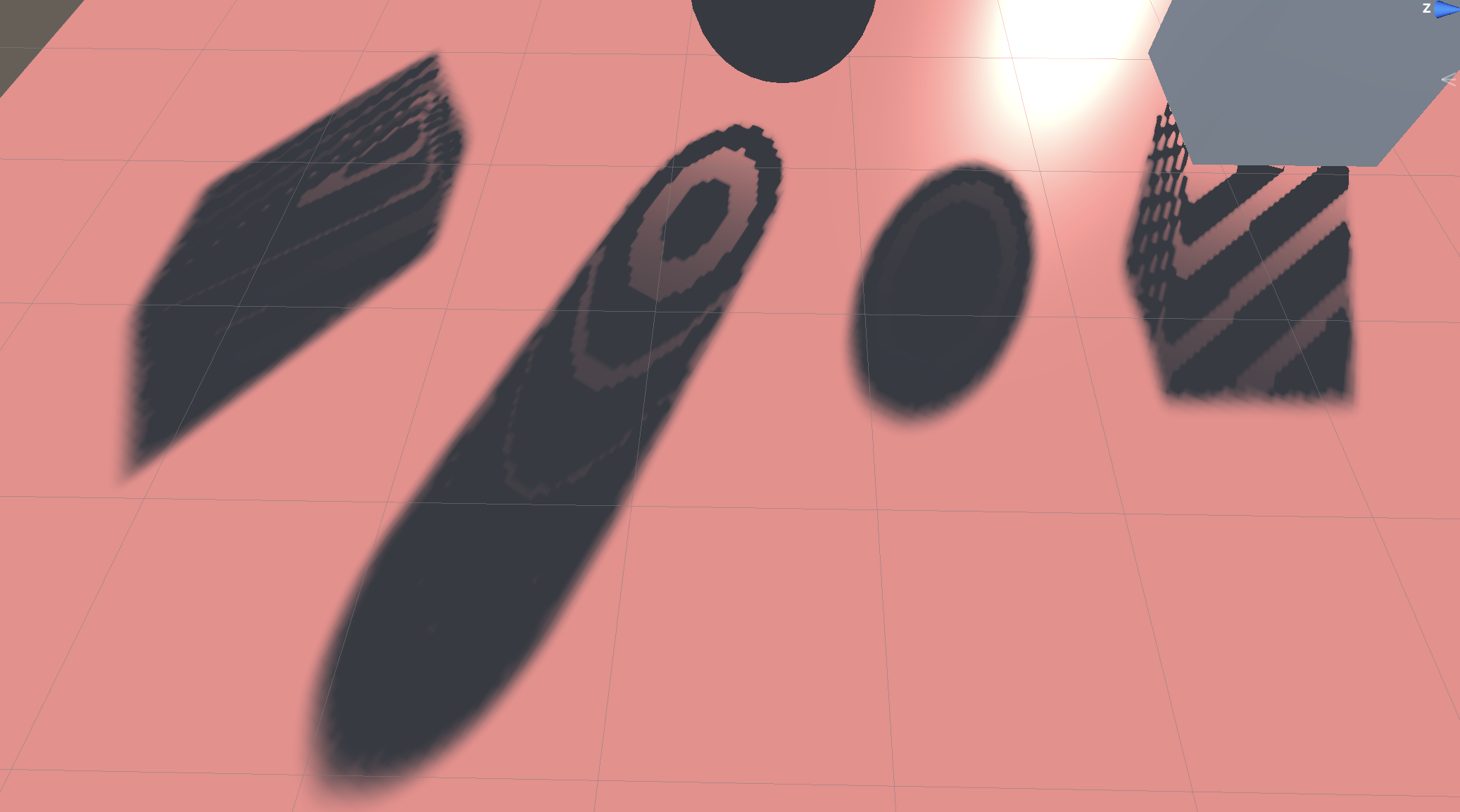# Unity阴影渲染实现(五)VSSM软阴影
这篇我们来实现为了优化PCSS的计算量而诞生的VSSM,VSSM实现的关键在于在阴影贴图中需要同时存储深度以及深度的平方,这就需要我们对计算深度贴图的着色器进行更改。改法也很简单,直接把这两个值输出就好了。不过我在这边是直接存了深度的4次方。
fixed4 frag(v2f i) : SV_Target
{
float depth = i.position.z / i.position.w;
#if defined(SHADER_TARGET_GLSL)
depth = depth * 0.5 + 0.5;
#elif defined(UNITY_REVERSED_Z)
depth = 1 - depth;
#endif
float depth2 = depth * depth;
float depth3 = depth2 * depth;
float depth4 = depth3 * depth;
return float4(depth, depth2, depth3, depth4);
}
1
2
3
4
5
6
7
8
9
10
11
12
13
14
15
16
2
3
4
5
6
7
8
9
10
11
12
13
14
15
16
然后由于在计算方差的时候,需要用到的是一个区域内深度的期望以及深度的平方的期望,也就是
显然直接用这张深度贴图丢进着色器里面是获取不到这个期望值的。这里就先把这张计算好的深度贴图丢进Compute Shader里头做一次均值滤波。在脚本当中稍稍加几行调用调用计算着色器的代码。
//循环次数为调用compute shader的次数,每一次调用都在compute shader里面执行一次3*3的均值滤波
for (int i = 0; i < 7; ++i)
{
blurShader.SetTexture(0, "Read", _texture);
blurShader.SetTexture(0, "Result", _blurTexture);
blurShader.Dispatch(0, _texture.width / 8, _texture.height / 8, 1);
Swap(ref _texture, ref _blurTexture);
}
1
2
3
4
5
6
7
8
9
2
3
4
5
6
7
8
9
也顺便学习了一下Unity的Compute Shader的写法
void CSMain (uint3 id : SV_DispatchThreadID)
{
float4 pixel = float4(0, 0, 0, 0);
for(int i = -1; i <= 1; ++i)
{
for(int j = -1; j <= 1; ++j)
{
uint2 index = id.xy;
index.x += i;
index.y += j;
pixel += Read[index.xy] / 9;
}
}
pixel.a = 1;
Result[id.xy] = pixel;
}
1
2
3
4
5
6
7
8
9
10
11
12
13
14
15
16
2
3
4
5
6
7
8
9
10
11
12
13
14
15
16
接着把做完处理的贴图传给阴影着色器,在计算方差时候就只需要采样对应像素的深度和深度平方的值,直接做差就可以了。后面的步骤就只要按着公式走就可以了。
//核心代码就这一些
float vssm(float depth, float2 uv)
{
float4 depthTexture = tex2D(_shadowMapTexture, uv);
float d1 = depthTexture.r;
float d2 = depthTexture.g;
float variance = clamp(d2 - d1 * d1, 0, 1);
float delta = depth - d1;
if((d1 + _shadowBias) < depth)
{
float p1 = variance;
float p2 = variance + delta * delta;
float p = p1 / p2;
return p;
} else
{
return 1.0;
}
}
1
2
3
4
5
6
7
8
9
10
11
12
13
14
15
16
17
18
19
20
21
2
3
4
5
6
7
8
9
10
11
12
13
14
15
16
17
18
19
20
21
这是VSSM最终实现的效果
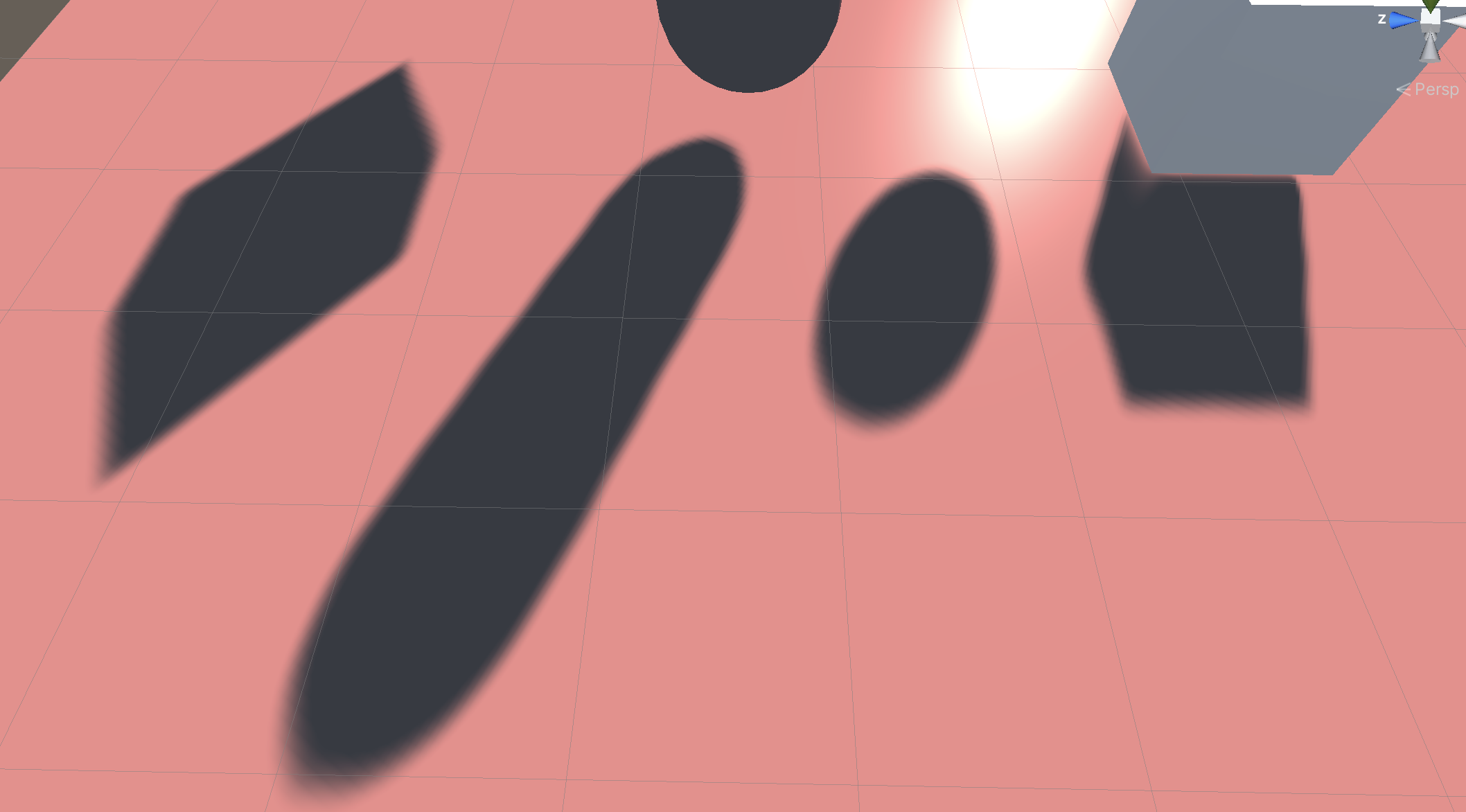
需要注意的是,进行VSSM深度贴图计算的时候,需要把生成纹理的格式更改为RGFLOAT从而获得更高的精度,否则在计算深度平方的时候会因为精度问题而导致误差,这个误差在进行方差计算的时候会有非常大的影响。这个问题困扰了非常久,当时也猜到了是精度问题,但是没想到最后的解决方式是修改了纹理格式。
这里也放上以上错误的效果示范